Power BI: Advanced Data Shaping | Instructor-led
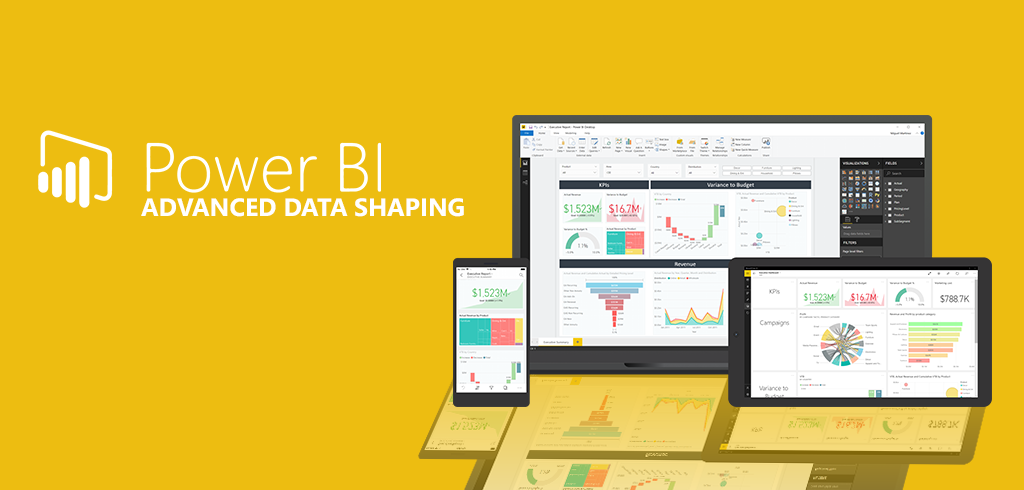
About Course
Course Overview
This course will cover, using Power BI Desktop to import and shape data from a variety of different sources.
AUGUST 15, 2020 | 8AM-5PM
Live Training via Microsoft Teams
Course Content
Course Introduction
Module 1: Basic Data Modeling
Module 2: Getting Started with M (Power Query Language)
Module 3: Advanced M Transformations
Module 4: Variable, Parameters, and Functions
Module 5: Optimization Techniques
Further Readings: Other Interesting M topics
Student Ratings & Reviews

No Review Yet
