Scratch Coding for Kids by PeOnz – Second Semester
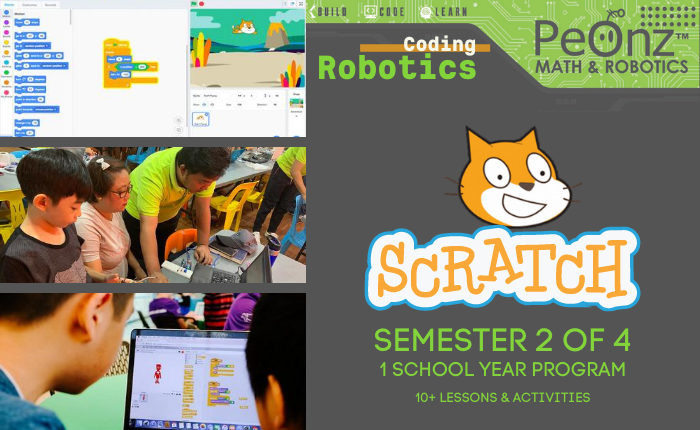
About Course
Learn the basics of Scratch Programming. This is the Second Semester of our Scratch Program. Every Modules are to be taken each week. Every output of each module will create a simple game and animation using Scratch 3.0.
Course Content
Lesson 1 – Disc Throw 1
Disc Throw Part 1
00:00
Lesson 2 – Rescue the Princess 1
Lesson 3 – Hit the Pot
Lesson 4 – Chatbot
Lesson 5 – Disc Throw 2
Lesson 6 – Catch the Falling Star
Lesson 7 – Let’s Sing
Lesson 8 – Catch the Dots
Lesson 9 – Frank and You
Lesson 10 – Avery and Andie
Student Ratings & Reviews

No Review Yet
